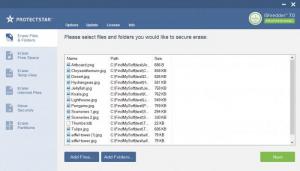iShredder
7.0
Size: 4.44 MB
Downloads: 3465
Platform: Windows All
If you want to get rid of some documents that could harm you if they fell in the wrong hands, you will need to do a bit more than just delete them. Specialized utilities can find the information on the disk because the operating system only marks the area as free, rather than actually erasing the data. Fortunately, you can take the necessary precautions with the right tools, and iShredder is an excellent example. Not only does it erase any information on the disk, but it also overwrites the area with random bits of information to make sure nothing can salvage your data. If you want it gone, this piece of software will make it stay gone forever.
iShredder is free to try, but with some functionality limitations. It's available for various platforms, including all modern Windows versions. Downloading and installing the program doesn't take more than a minute, due to the straightforward installation process. Also, there is no need to install any special tools or services, and you don't need powerful hardware to run the program.
The software provides you with several shredding tools, each intended for a specific task. You can access them via navigation tabs, on the left side of the user interface, and you don't have to do much more than selecting files or clicking a few checkboxes. If you simply want to erase one or more files from your hard drive, the first tools, which is selected by default, will satisfy your needs. All you have to do is target a file or folder, using standard browsing options, pick a shredding algorithm, and click a button to begin. The program supports a series of highly effective shredding algorithms, which involve multiple overwriting passes.
Erasing user-selected files is not everything iShredder can do. For example, the software can erase the free space on your hard drive, so if you're planning to sell it to someone, you can make sure they won't try to see what you've been storing on it. The program also comes with dedicated tools for shredding temporary data and Internet traces. Temp files created by the operating system or third-party applications could hold sensitive data, not to mention all the cookies and history files your browser keeps. Fortunately, a single click is all it takes to make iShredder erase everything right away and make sure the data never comes back.
If you don't want other people to sift through the data you've deleted, you can make it disappear forever without any effort, thanks to iShredder's efficiency.
Pros
The software supports several shredding algorithms. Besides shredding files, it can also erase the free space on your hard drive, shred temporary data and Recycle Bin contents. Its controls are easy to master, even for novice users.
Cons
There are no obvious drawbacks, apart from the trial's limitations.
iShredder
7.0
Download
iShredder Awards

iShredder Editor’s Review Rating
iShredder has been reviewed by Frederick Barton on 19 Jun 2019. Based on the user interface, features and complexity, Findmysoft has rated iShredder 5 out of 5 stars, naming it Essential